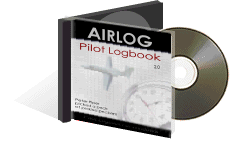| Home | Products | Support | Download | Purchase | Contact Us |
|
Products Support Policies
|
 Get superior results faster with AirLog 3.0 aviation software, the powerful logbook software for pilots that provides indispensable features for maintaining and analyzing every aspect of your flying career!
AirLog is an electronic logbook for pilots that has features and options that give pilots the power and flexibility they demand. With extensive reporting and graphing capabilities, AirLog tracks and maintains your flights with ease. AirLog helps you accurately track all aspects of your flying carreer with complete reports, graphs, and user defined currency tracking. View your flight time with breakdowns including time by classification, aircraft, make, model, category, power and landings by airport class. Generate graphs and reports based on date range or include all records. AirLog also allows setting a from date to the current date so all of your reporting will stay current. Reports include aircraft, aircraft make & model, airport, and user listings as well as "Time In" reports and "Time As" reports. Now AirLog 3.0 gives you even more power with AirLog for Palm OS companion software. You can also save records with any standard text editor in several popular formats for easy importing into your logbook. Log your time wherever you are then transfer and syncronize your records with your desktop AirLog pilot logbook software later Intuitive, Easy to Use Interface View every aspect of your flying career at a glance from the intuitive logbook screen. The record grid allows you to view your flights including any user defined time columns for quick analysis with selected record details displaying just below the grid. The currency detail shows when medical privileges expire, when your next flight review is due, day VFR, night VFR, IFR currency, and when your last flight was. The total summary to the right of your logbook grid shows the last time you logged in, number of flight records, daytime summary, nighttime summary, and grand totals.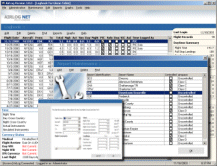 AirLog Pilot Logbook Quick Start Wizard The wizard guides you through each item that must be completed in order to begin using your pilot logbook in minutes.Track Unlimited Aircraft AirLog allows you to track and maintain as many aircraft records as you want, no matter how frequently you use them. By storing characteristics of each aircraft separately, you don't have to enter this information with each flight.Date Driven Reports and Graphs Analyze your data with AirLog's extensive Reports and Graphs. You can generate graphs and reports based on date range or include all records. AirLog also allows setting a from date to the current date so all of your reporting can stay current. Reports include aircraft, aircraft make & model, airport, and user listings as well as "Time In" reports and "Time As" reports. AirLog Pilot Logbook Reports Currency Tracking The main interface displays color coded status messages for your medicals, flight reviews, day and night VFR currency, IFR currency and last flight.Import/Export Import your flight records from other software or export from your logbook in popular formats such as .dat, .txt, .csv, and .html. Edit and save records using any standard text editor for importing into your desktop pilot logbook.Instant Resume and Statistics Instantly generate pilot resumes and complete logbook statistics anytime to print or post online.User Defined Database AirLog gives you the option to use a MySQL database server or the default MS Access database. Note: AirLog and local MySQL database not recommended with Windows 98 operating systems.Palm OS Support AirLog now supports Palm OS hand held devices. Enter your time while away and upload to AirLog at a later time. AirLog Palm Companion Software  |
| Home | Products | Support | Download | Purchase | Contact Us |
Copyright © 2025 LLTSoftware.com. All Rights Reserved.
email: support@lltsoftware.com